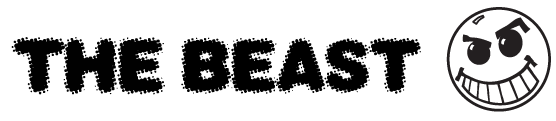
The Beast - User Manual
Power

Only use a 9 or 12 Volt DC, 300-1000mA, Positive center, Unregulated power adaptor.
For best results set the volume of your 303 or x0xb0x at 100%
Mute / No sound
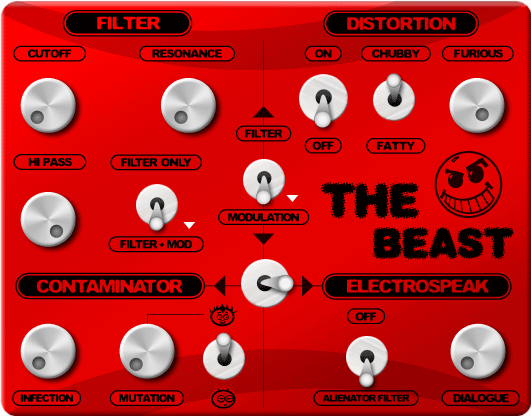
With this knobs setting, you gonna hear no sound from the pedal.
LFO

Filter types
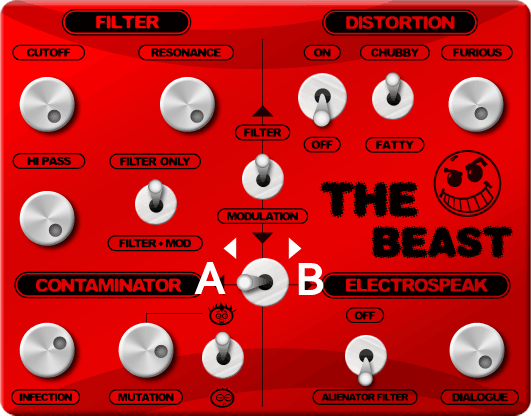
You can obtain two types of filter if you switch between contaminator and electrospeak
Low pass filter

High pass filter

Distortion types
Use the Fatty Distortion if you have a pattern with low tones.
Use the Chubby Distortion with mid-hight tones.
Use the Chubby Distortion with mid-hight tones.
Chubby distortion

Fatty distortion

ElectroSpeak + Filter + Distortion

Distortion + Contaminator + Filter

Contaminator
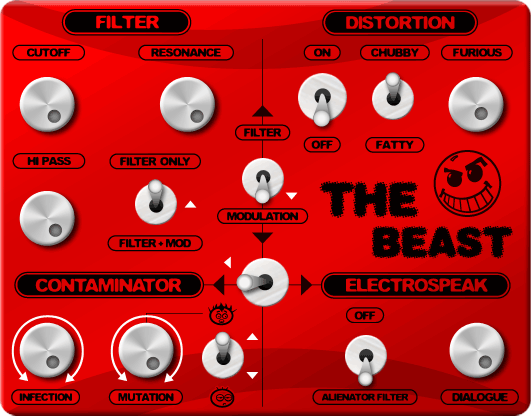
Electrospeak

Alienator Filter

Overdrive / Square wave
If you want a great distorted sound with square wave or get an overdriven sound, simply reduce the volume of your 303 or bass synth at 90%
Internal resonance adjustment
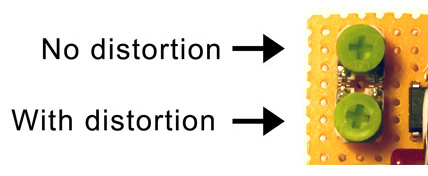
If you want to adjust the resonance, remove the 4 screws of the case
(below the pedal)
Turn carefully the trim pot with a small screw driver.
You can turn clockwise or counter clockwise, you will get the same result.
Be carefull, you can get very high and loud tones if the trimpot are turned completely.
But this is the best setting for percussion and bass drum sounds.